How To Track The Location Of Stolen Or Lost Android Mobile

Hopefully, it never happens to you, but if you ever lose your Android Mobile, we are going to teach you how to track mobile to know where you last left it.
We are going to tell you what applications you can use to follow the steps of your phone. They are all free versions. Make responsible use of them and you will see how useful they can be!
Who has not reached into his pocket and noticed that his cell phone is missing? At that time all doubts arise. Have I left it at home? Was it stolen from me on the subway? Questions, all with answers. We teach you how to locate an Android mobile.
All smartphones are equipped with location systems, either by GPS or in combination with Galileo. In addition, they are almost always connected, either through a Wi-Fi network or a data plan. Thanks to geolocation systems and connectivity, a multitude of software can help us track a smartphone and take remote control of the device. We explain how.
Table of Contents
How to locate an Android mobile
Reasons for not finding a mobile there are many. We may have forgotten where we left off. Maybe it has slipped out of our pockets while we were cycling. It may even have been swallowed up by the sofa. In the same way, there are several ways to locate an Android mobile. The first of them is through the Google application itself, included in all smartphones with its operating system. The others happen to use third-party applications that we have to install on the device.
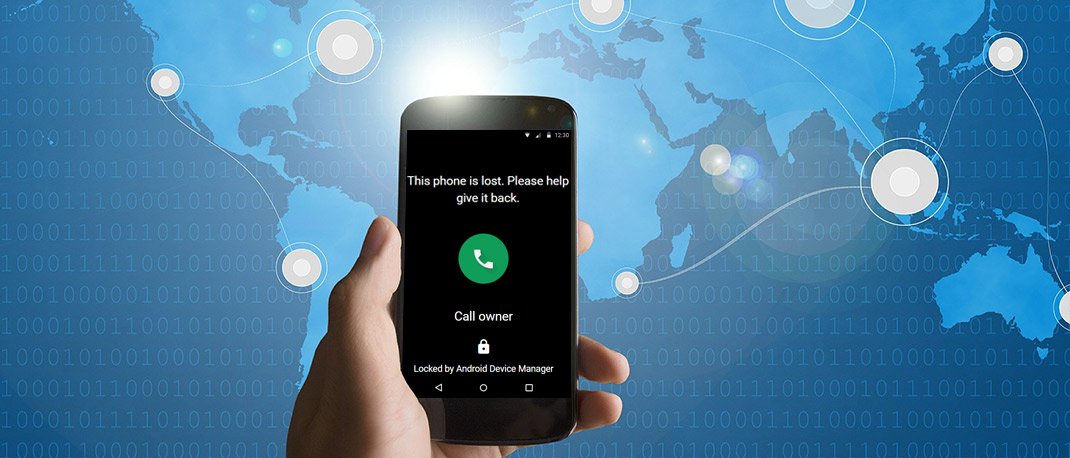
Find my device, from Google
Any mobile device linked to a Google account can be located through the Find my device application of Android Device Manager. To use this service, the lost Android mobile device must meet the following conditions. If we are not sure, we can always consult Google’s advice to check it. In addition, in the event of theft, it is important to have the IMEI number on hand to be able to report the disappearance to the police or the operator.
Have the device turned on in Android mobile
- Have the session started in a Google account.
- Be connected to a network.
- Have location activated.
- Have the device visible on Google Play.
And have the Find my device system activated. This last one is very important. We can find it in the phone settings, in Security> Device administrators> Find my device.
To access Find my device, we have two options. We can type directly in the Google search engine ‘search for phone’, ‘find phone’ or ‘locate phone’, among other phrases. To do this, it will be necessary to do it in a browser in which we are logged in with our Google account.
Lost Android Mobile
Android mobile Lost is a very useful application to track any cell phone. Of course, it is not enough to trace the phone with the person’s number, but the application must be previously installed on the smartphone that we want to locate.
This application is very easy to use, since the tracking is done from the web. With Android Lost you can access different functions of the phone remotely, such as reading and sending messages, taking photos, locking the phone, sending a warning, deleting data, knowing the status of memory and battery … And much more!
With these applications to know how to track a mobile you can heal yourself in health if you suddenly miss your smartphone.
Also Read : On the Cutting Edge: How Advanced Technologies Are Streamlining Business Relocation Processes
