What Is The Process Of Designing a Digital Product?
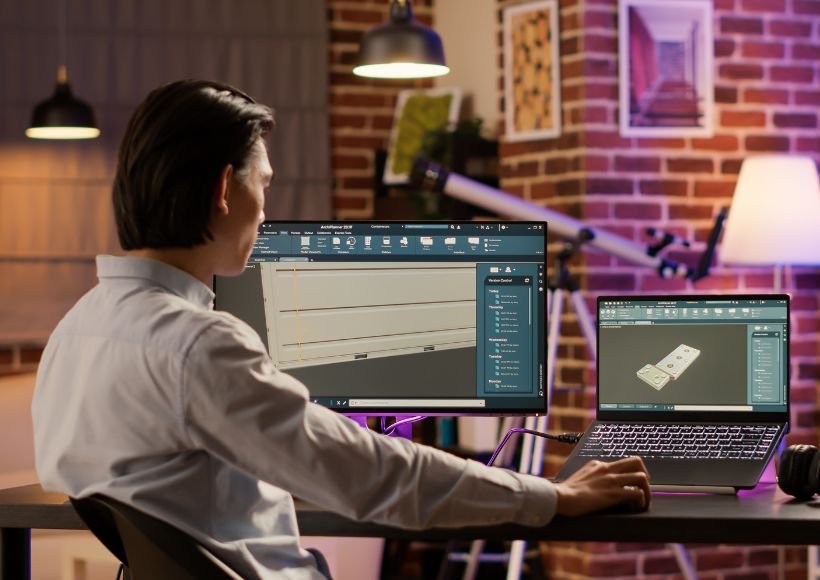
Digital Product, In many aspects of our lives, we do not have the freedom to choose how we do things or the process or path we wish to take to accomplish them. There are rules, procedures, protocols, and regulations that predetermine the steps we must follow to meet an objective, and we must comply with them yes or no. Well, on many occasions, these guidelines exist for a reason, not necessarily to tell us how we should do things. Fortunately, this is not always the case in the creative world of design.
Next, we will learn more about the creative process before and during the design of a digital product as part of the software development procedures.
Table of Contents
freedom in design
While it is true that there are deadlines to meet, customers to satisfy, and products to deliver, there is enough freedom for the artist to develop the piece itself. If this meets the needs and objectives that the client sets, then the designer has almost 100% freedom to make the product.
He can start from the end with a clear idea of what the piece will look like and design it based on that image, or he can start from the beginning, looking for references of what exists to serve as inspiration to put together his design.
In the case of a digital product —it can be an application for a cell phone or tablet or a web page— there are also specific rules and stages to follow; however, the interface designer can take certain artistic liberties as long as it meets the client’s requirements.
Like everything, each designer has their way of working and follows their rhythm, and I will share with you the process I go through when they give me a new project.
design processes
Goal
First of all, the first question I ask the Product Manager is about the purpose of the app and its potential target audience. This serves to determine the path I take with the design and the references I should look for since not all design styles can be applied to all target audiences.
It is essential to consider that if they are young people, they will have much more facilities to manage the application; or if it is older people, the application should be more “explicit and obvious” so that it is not so difficult for them to find each function that it offers. It is also helpful for me to search for other mobile phone and web applications that already exist to see how other similar projects have worked.
After doing this mini-research, it’s time to search for references. For this, several web pages serve to find inspiration for each of the sections of the digital product and as a whole. The pages that I consult the most are Dribbble and Behance.
And when I run out of options, I consult the confident Google Images, where I get more general results but not so “modern” or minimalist. They help me with the basic idea of what I should do, and then I take care of the design itself.
mood board
I organized all these collected references within the file created for the project, within a page titled “Moodboard.” This serves as a reference because not everything works at the same time. On many occasions, I even spend several days working on the same section, and when it’s time to move on to the next one, I consult Moodboard instead of doing the search I did at the beginning of the project.
Rules
When you have a clearer picture of the project, it’s time to define elements that are just as important as the references. This is where specific rules that I mentioned in previous paragraphs come in, those that I must follow, yes or yes. In the case of digital products for consolidated companies, they already have their brand manual and corporate colors.
Every time a project is started, it is essential to know this data because I must stick to that information to maintain the graphic line of the brand. However, I can play with the thickness of the font (if it is thin, regular, bold, or italic), shades, opacity, and combinations of the corporate and primary colors for the design.
Another essential factor to consider is the screen size, whether for a cell phone, tablet, or computer, as this will determine the space available to work. And thus, to be able to distribute and organize the elements in the best way. This will also avoid making the design the wrong size and then having to correct and redesign it to the correct size.
Finally, it is necessary to consider the number of sections the menu will have if it is a digital product that needs to be divided. This will determine the type of menu, whether it is on the side or bottom, and the distribution of the rest of the elements within the design.
While this can be fine-tuned along the way, it will always involve changes to an already-done design, which will consume additional time.
Organization
Another essential step is the work area within the design program used, Figma, for example. I use pages within the archive so that my Moodboard, components, and discarded ideas archive each has its section. Additionally, there is a page for the project where partitions will separate only the web or mobile design. Thus, anyone will know how to position themselves within a strategy that can be intimidating if they have not worked on it.
It depends on you
This may sound like a somewhat tedious process, but many of these steps happen together, saving you time. In the same way, after working on several projects, this process becomes almost automatic, preventing one from going through these steps like a list.
As I mentioned at the beginning, this is the process I follow; however, each designer follows his workflow in whatever way he can. This is why, although there are some established rules to make a design, it is up to each designer to decide how to start and develop the final product.
Also Read : What Are Progressive Web Apps?
