Learn To Type On All Ten Keyboards
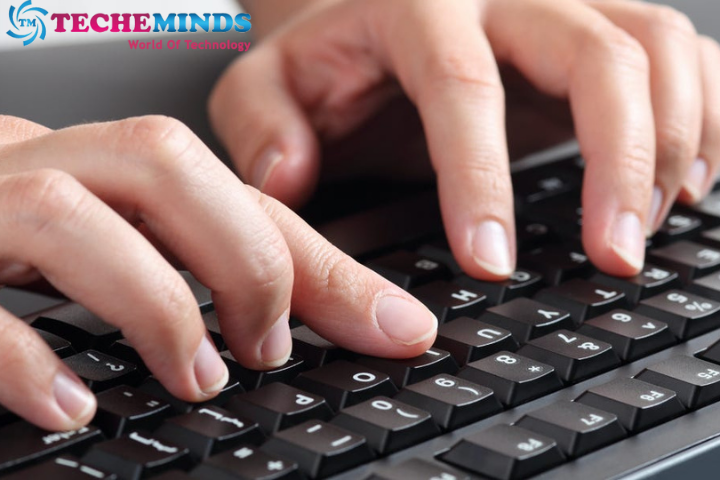
Although the computer is now a tool with which many spend most of their working time, sadly few people can type on the keyboards with all ten fingers. Because of this, they do not reach such a writing speed, which has a negative effect on their productivity.
In this article, I will try to briefly translate the principles of how to move to full-fledged writing through training.
People who can’t write according to the correct fingering have mastered their own way of content writing. They use different numbers of fingers. And worst of all: they rely on looking at the keyboard.
Even with the multi-finger method, many people achieve quite a decent typing speed. You can test your speed e.g. in the tool at this address and compare your speed with others:
Table of Contents
Why Learn To Write With All Ten Fingers?
One-time investment with permanent interest. The training will take you an estimated 20 to 50 hours. It will ensure that you can replace your multi-finger technique and start using full-fledged writing in practice. Subsequently, your speed will continue to increase. If you write for an average of 2 hours a day, and you reduce it by 30% thanks to training, then you will save about 27 working days a year . Recalculate it for money.
You will be more productive. You will be able to write faster, write to email faster, transfer your thoughts to your computer faster. In addition, you will be more prone to use various keyboard shortcuts in the programs, because they will be comfortable with the right fingering, which again only saves time and makes you more productive.
Less error rate. If you master the training well, you will write not only faster, but also with less error rate, while you will realize many mistakes right while writing and you can correct them more easily with fingering.
Don’t kill a significant part of your life by looking at the keyboards. The keyboard is not so attractive to look at that it deserves so much attention. You can look directly at your computer or anywhere else.
You won’t even notice the bullying from colleagues. If someone has been shuffling individual letters on the keyboards for a long time, you don’t even have to notice such malice. This is due to the use of the correct fingering, where you do not need to have the characters on the keys, because the fingers know where they are.
10 Finger Typing Method. How To Start?
You should define learning to write with all ten as a goal, internalize this motivation – repeat the rational benefits you will gain as a result, whip up your will and for the next 4 weeks make writing training a priority to which you will allocate at least one an hour a day, but preferably two.
Ideally, you don’t combine this with your makeshift writing, but that’s usually impossible. The most important thing is to get to the stage where you will master the complex ten-finger method and you will be able to put it into practice, although you will write more slowly from the beginning than before.
Prepare a Typewriter or a Normal Keyboard
Learning to write with all ten fingers is best on a classic typewriter. It strengthens the fingers, especially the relatively weak little fingers, which are, however, widely used.
Once upon a time, I learned using a textbook that is still available today: Marketing: All ten on a typewriter and computer.
Those who do not have access to a typewriter can use various online tools, even without textbooks.
If you are going to learn on a laptop keyboard, it is important that it has a standard size. Laptops with a display with a 10 or less diagonal sometimes have a slightly smaller keyboard.
If you learn to type on a smaller keyboard, it can cause problems on standard-sized keyboards.
Proper Posture, Clean Table And Trimmed Nails
- You should sit comfortably when writing.
- The individual parts of the body should be at right angles.
- Make sure that your body and hands are in the correct position.
- Get rid of the mess from the table. Eliminate interference.
- Nails must be well trimmed so that they do not interfere with writing.
Key Layout
- And now the most important thing. Below you can see in the picture which fingers operate which key.
- Turquoise is the thumbs, they only serve the space bar.
- Most keys are handled by the weakest fingers: little fingers.
- If you press the Shift key to type a capital letter, we press it with the little finger of the other hand, such as the one with which we write the letter.
- We press the space (Space) with a looser thumb.
The letters with accents are hidden behind the individual numbers on the keyboard. A little different are other characters, such as the hyphen (-), equals (=), percentages (%), etc. However, the illustration applies to the keys.
Starting Position
In addition, you need to know the starting position. The keys with the characters F and J are “embossed” – they have a small ridge to be recognizable by touch. The other fingers belong to the keys to the left of F and to the right of J. Palcom belongs the space (Space).
On the numeric keypad, the number 5, which belongs to the middle of the right hand, can be distinguished by touch.
We Practice Fingering: Important Principles
- Type without looking at the keyboard. The fingers start and keep returning to their starting position – they lie there or are just above the keyboard.
- Train regularly and intensively. Otherwise, you will only spend a lot of time on it and you will never learn it.
- Take over the individual exercises gradually. You still usually move two keys forward. Don’t try more at once.
- Learn only in practice, not real texts.
- Keep the rhythm. A strike on the space must have the same length of time as a strike on another key.
The Movement Must Come Only From The Knuckle
- If you do not follow the rhythm during practice , practice it until you write fluently.
- Do not use the backspace during training.
- The stroke must be short, light and confident.
- Write carefully and rhythmically.
- Do not proceed without tactile certainty , but repeat the exercise over and over again.
- Don’t be fooled by looking at the keyboards.
- Don’t underestimate the practice of rare characters and numbers – even there you need to gain tactile certainty, which is usually the most difficult.
- Pressing the Shift and character with the fingers of one hand is a serious mistake. Focus on removing it.
- Learn from texts in languages you don’t understand. Then you will find it easier to focus on individual characters.
- Speed must not be at the expense of accuracy.
Get moving if you feel tired during learning.
Stay On The Road For Fast Typing
Many people experience stagnation for several weeks during training, which is very demotivating. After a few weeks of practice, you may feel that your makeshift writing technique has been more effective. It is necessary to persevere until the brain adapts to the given writing. Writing correctly by all ten will become completely natural and you will start writing fairly quickly.
Also Read : How To Find And Remove Miners From Your Computer In 2021
