HubSpot Email Templates – Everything You Must Know
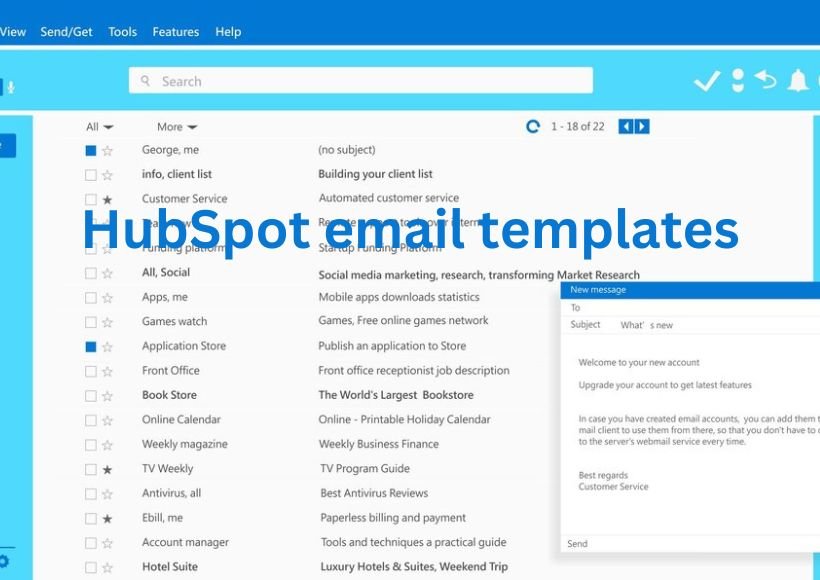
Email marketing is a powerful tool that businesses can use to reach their target audience, build relationships, and drive sales. In today’s digital age, email is still one of the most effective ways to communicate with customers.
Email templates are pre-designed email layouts that can be used to create professional and effective email campaigns. They can save businesses time and money, and they can help to ensure that their emails are consistent with their branding.
Similarly, Hubspot email templates can be a valuable asset for businesses of all sizes. They can help businesses to create professional and consistent email campaigns that are more likely to be opened and read by their recipients.
Email templates can also save businesses time and money. They don’t have to start from scratch every time they want to send an email, and they can be customized to fit the specific needs of their business.
Everything About HubSpot Email Templates
HubSpot is a leading email marketing platform that offers a variety of features to help businesses create and send effective email campaigns. HubSpot email templates are one of the many features that HubSpot offers.
Table of Contents
What are HubSpot email templates and their key features?
HubSpot email templates are pre-designed email layouts that can be used to create professional and effective email campaigns. They come in a variety of styles and formats, so businesses can find templates that fit their specific needs.
The key features of HubSpot email templates include:
- Drag-and-drop editor: The HubSpot drag-and-drop editor makes it easy to customize email templates. Businesses can easily add their own content, images, and videos to the templates.
- A/B testing: HubSpot email templates can be A/B tested to see which ones perform better. This helps businesses to optimize their email campaigns and get the best results.
- Reporting: HubSpot email templates provide detailed reporting so businesses can track the performance of their campaigns. This information can be used to improve future campaigns.
Benefits of using HubSpot email templates in your marketing strategy
There are many benefits to using HubSpot email templates in your marketing strategy. Here are a few of the most important benefits:
- Save time: HubSpot email templates can save businesses time by providing pre-designed layouts that can be customized quickly and easily.
- Increased consistency: HubSpot email templates can help businesses to create consistent email campaigns that are branded and professional.
- Improved results: HubSpot email templates can help businesses to improve the results of their email campaigns by providing A/B testing and reporting features.
Getting Started with HubSpot Email Templates
Creating a HubSpot account and accessing email templates
The first step to getting started with HubSpot email templates is to create a HubSpot account. You can do this by visiting the HubSpot website and clicking on the “Sign Up” button.
Once you have created an account, you will be able to access the email templates by clicking on the “Marketing” tab and then selecting “Email.”
Navigating the HubSpot email template dashboard
The HubSpot email template dashboard is where you will find all of the templates that are available to you. You can browse the templates by category or search for a specific template by keyword.
To choose the right email template for your campaign, you will need to consider the following factors:
- The purpose of your campaign
- The target audience for your campaign
- The type of content you want to include in your email
- The design and style of your brand
Customizing HubSpot Email Templates
Personalization options and strategies
HubSpot email templates offer a variety of personalization options that you can use to make your emails more relevant to your recipients. These options include:
- Name personalization: You can add the recipient’s name to the email subject line, email body, or both.
- Dynamic content: You can insert dynamic content into your email, such as the recipient’s location or the date of their last purchase.
- Segmentation: You can segment your email list so that you can send different templates to different groups of recipients.
Adding your branding elements to email templates
When you customize a HubSpot email template, you can add your branding elements to make the email look like it came from your company. These elements include:
- Your logo
- Your company colors
- Your company fonts
- Your company tagline
Best Practices for HubSpot Email Templates
Crafting compelling subject lines and preheaders
The subject line is the first thing your recipients will see, so it’s important to make it compelling and attention-grabbing. The preheader is the text that appears below the subject line in most email clients. It’s a good place to add a brief preview of your email content.
Here are some tips for crafting compelling subject lines and preheaders:
- Keep them short and to the point.
- Use strong verbs and keywords.
- Personalize them whenever possible.
- Use emojis and other visuals.
- Test different versions to see what performs best.
Ensuring responsive design for mobile users
More and more people are reading emails on their mobile devices. It’s important to make sure your email templates are responsive, so they look good and function properly on all devices.
Here are some tips for ensuring responsive design:
- Use a fluid grid layout.
- Use images that are optimized for mobile.
- Avoid using too much text.
- Make sure your CTAs are clear and easy to click on.
HubSpot Email Templates and SEO
When you’re creating email templates, it’s important to optimize them for search engines so that they can be found by potential customers. Here are a few tips:
- Use relevant keywords throughout your email content, including the subject line, body, and call to action.
- Use descriptive anchor text for links in your email.
- Optimize your email signature for SEO by including your name, title, company, and website URL.
The impact of email engagement on overall SEO
Email engagement can have a positive impact on your overall SEO by helping to improve your website’s authority and domain rating. When people open and click on your emails, it tells search engines that your content is valuable and relevant. This can lead to your website ranking higher in search results.
Strategies for aligning email marketing with SEO goals
There are a few different ways to align your email marketing with your SEO goals. Here are a few ideas:
- Use your email campaigns to promote your blog posts and other SEO-friendly content.
- Include links to your website in your email signatures.
- Track your email open and click-through rates to see how your campaigns are performing and make adjustments as needed.
Key Takeaways
HubSpot email templates are a powerful tool that can help you create professional and effective email campaigns. By staying ahead of the curve and using the latest features and trends, you can ensure that your email campaigns are successful.
I encourage you to explore and experiment with HubSpot’s email templates. With a little effort, you can create email campaigns that are both effective and engaging.
Also read : User Onboarding: Effective Strategies For Engaging Customers Via Email




